Both Automobilista (and Mother title Game Stock Car/GSC Extreme) don’t feature the most up-to-date graphics engines, but there is a tweak for NVIDIA GPU owners, which can hugely improve Texture filtering and Anti-aliasing within the title(s). Please note this tip is now legacy and needs reviewing; recent updates to Automobilista includes revised Graphics handling.
Feel free to share your own settings – I need to look into whether AMD GPU owners have an equivalent hack.
1 – Open the NVIDIA Control Panel
2 – Click Manage 3D Settings
3 – Click Add and locate the title you wish to tweak
4 – Change the settings to your preference, or match those shown below-



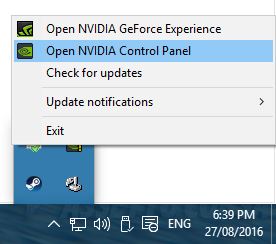
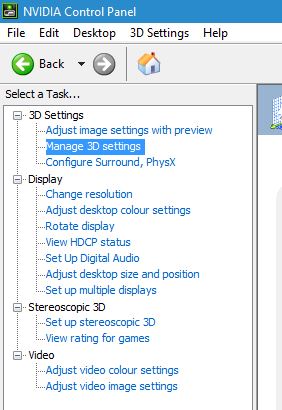
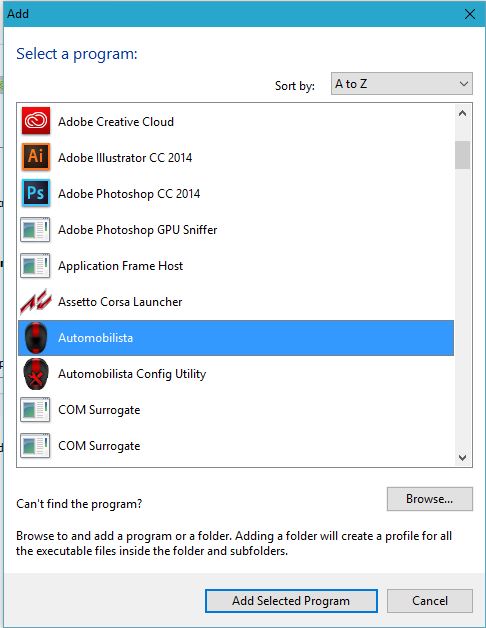
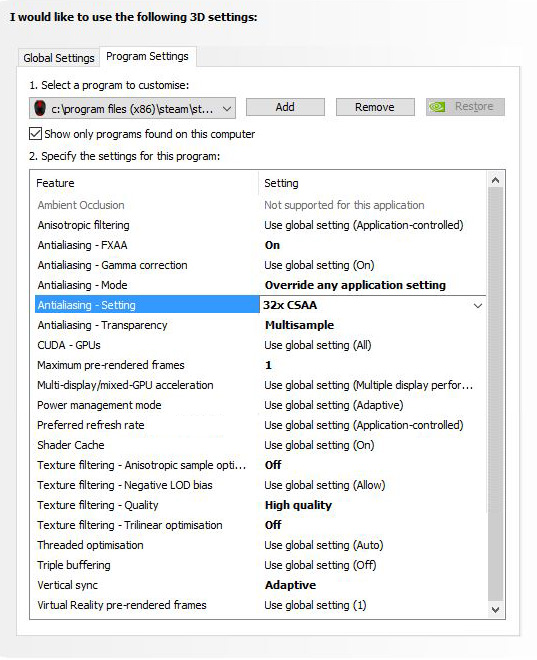
Leave a comment